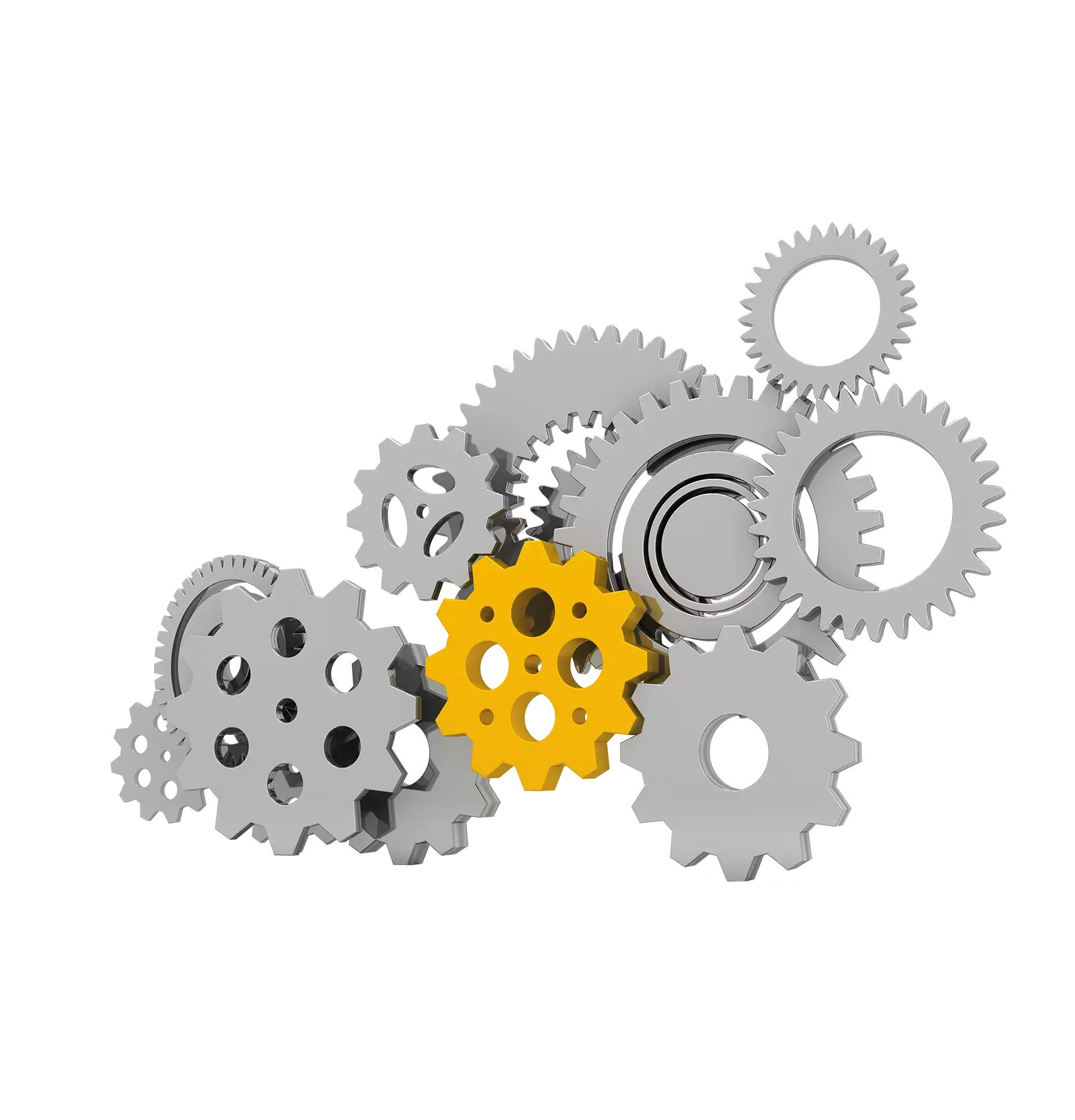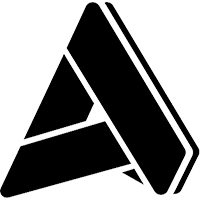Aptean Industrial Manufacturing OEE - Visualize
Aptean Industrial Manufacturing OEE - Visualize
Aptean Industrial Manufacturing OEE - Visualize
2 Abr 2019
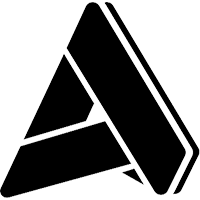 Aptean Staff Writer
Aptean Staff Writer Titular
- Provides Full Control of the Production

Visualize Your Production in Real-Time
Aptean OEE Visualize gives you the overview that you need of the current status in your factory. Machine operating status is made visible with the help of colors, numbers, symbols and images. Since you will choose the key figures that you want to use yourself, you get a system that is totally tailored to your needs.
You will find a number of key figures that you can access such as number of units, hourly rate, current availability or OEE-values on a plant, department, machine, order or product level.
Visualize in Multiple Packages
Aptean OEE Visualize is available with a set of standard templates developed to give a best practice solution for most manufacturers. Aptean can also provide customized visualization solutions for the specific needs of your organization.
Aptean OEE Visualize Standard
In Aptean OEE Visualize you can display production information in real-time on multiple machines.
Current status, speed, number of units produced, last shifts, orders and stop-causes, etc. are examples of information that can be seen on multiple devices. There are a number of templates for single machine or for a group of machines included in the Aptean OEE Visualize Standard package. The templates are all available in Dark and Light themes.
Aptean OEE Visualize Customized
Aptean OEE Visualize Customized contains Standard and then can be completely customized to your needs, and display exactly the information you want from the ground up.
Aptean OEE Visualize FAQ
Is Aptean OEE Visualize included in the Aptean OEE Client?
No. Aptean OEE Visualize is an option and is not included in Aptean OEE. However, there is a factory overview in the Aptean OEE Client, some of which can be compared with Aptean OEE Visualize
Can we view as many screens as we want in Aptean OEE Visualize?
Yes, there are no license restrictions on how many screens are displayed with Aptean OEE Visualize.
We want to have an overview and then detailed images for each machine, is it possible?
Yes, it is possible to have an overview where you can click on each machine and then get a detailed picture. You can also let images automatically switch to show alternating overview and detail information.
Want to learn more about how our production monitoring solution, Aptean Industrial Manufacturing OEE, can help your business? Contact us today to chat with one of our experts or schedule a demo.
¿Todo listo para transformar tu negocio?
Tenemos las soluciones OEE especializadas que necesitas para superar los desafíos de tu sector.