Destacado en este post
What Is ERP (Enterprise Resource Planning) And How Does It Work?
What Is ERP (Enterprise Resource Planning) And How Does It Work?

Every business is unique. But there are some universal challenges that plague all organizations like yours. You’re juggling growing customer demands, stringent regulatory requirements, rising operating costs and supply chain disruptions, while trying to keep production at pace, your staff happy and the bottom line healthy. That’s a tall order.
In a world of just-in-time delivery and agile manufacturing, implementing the right technology can help you dot every "I", cross every "T" and propel your business to the next level of success.
But what exactly is the right technology? There are countless different types of software on the market for manufacturers and, in time, you may require many of these solutions as you navigate your digital transformation, but first you need a foundation. A linchpin that anchors your entire strategy and aligns the various departments across your organization. That’s where enterprise resource planning (ERP) software comes in.
Whether you’ve heard the term before, but aren’t sure what it means, or know the definition, but need more real-world context, don’t worry. We’ll unpack everything you need to know in this introduction to ERP. And, at the end, we’ll provide all the necessary links for you to continue exploring.
ERP Definition
ERP stands for "enterprise resource planning" and refers to a type of software that integrates and centralizes an organizations resources, data and operations across many departments—eliminating siloed work environments.
ERP software standardizes and streamlines all business processes including finance, human resources, quality, procurement, manufacturing, inventory, sales and reporting. With a shared common database, real-time data visibility provides a single source of information about your business’s performance available at your fingertips—for all company stakeholders—day or night in one software system.
Need to know how many sales orders your Berlin office received last week? Or, financials for your next audit? With an ERP, you’ll have detailed, up-to-the-minute answers to these questions in a few clicks improving productivity, agility and performance.
How Do ERP Systems Work?
Now that we've covered the broad definition of an ERP system, we can get into the nitty gritty and address how an ERP would work on a day-to-day basis for your business.
Data Standardization and Visibility
Departments across your business all have their own ways of storing important data like accounting documents, batch notes or sales orders. Maybe some teams are still working manually in paper or spreadsheets while others have basic systems. This siloed and disjointed approach means staff may be wasting time searching for missing data, duplicating work or analyzing why figures are different across departments—all of which hinders efficiency and collaboration. An ERP system helps change all of that.
ERP software was developed as a complete business management system that integrates your core business functions and unifies your teams. So, instead of squirreling away data on separate systems, your company’s various departments—including finance, inventory management, accounting and procurement—log all of their data into a centralized system using standardized data fields and units. This means other authorized business teams that require visibility of this data have access to it in real time and comprehensive reporting and analytics is immediately on hand for managers and executives.
For example, the production department of a manufacturer needs to ensure product formulas are exactly right every time. But the production department isn’t responsible for ordering all of the raw materials needed to turn a sales order into a finished product. How can a factory manager know for sure that the procurement department has bought enough raw materials to fulfill demand?
With an ERP system, that manager can use their mobile device to see exactly how much material they have on hand, allowing procurement to instantly know whether they’ve ordered enough to satisfy production’s needs.
By combining all sources of information into one convenient system, an ERP creates a single source of truth—a central repository of your business’s operations. Every department takes its marching orders from the ERP’s dataset, which cuts down on miscommunication or duplication.
Process Streamlining and Automation
As we’ve outlined above, one of the biggest benefits of ERP software is its ability to house all of your business data in one single place, but it should not be viewed simply as an idle repository. The best ERP software also actively streamlines workflows, optimizes processes and even automates key tasks. Whether it’s financial reconciliation, production scheduling, picking and packing in the warehouse or order management, an ERP solution helps you take care of many business functions. This improves productivity, frees up staff for higher value tasks and reduces the risk of errors—ultimately allowing you to better satisfy customer demands while reducing costs.
As an example of ERP-enabled automation at work, consider our own specialized food ERP's production scheduling toolset, which can automatically create purchase orders to meet demand based on predefined parameters. Our solution can also automatically prompt your personnel to conduct important quality checks and will immediately place on hold any items that fail to meet your predefined standards.
Common ERP Modules
Modern ERPs sport a wide variety of modules to handle your day-to-day activities and empower you to make performance improvements across many departments. Let's take a brief look at some of the most commonly used modules.
Supply Chain Management (SCM): Through an ERP system, you can track every sale from initial order to delivery and ensure you manage every disruption or risk without jeopardizing your customer’s trust.
Inventory Management: This ERP functionality tracks all information on how much inventory and stock you have on hand in real time. With robust warehouse management system (WMS) functionality, you can automate inventory transactions, accurately track and forecast sales and quickly make new procurement orders.
Financial Management: Pulling together figures, revenue management and financial tracking, this ERP module helps you stay ahead of your business’s evolving financial situation.
Production Management: This critical ERP feature set plans and controls all aspects of manufacturing, from storing batch lists to analyzing production line efficiency. You're able to gain greater resource efficiencies with material resource planning (MRP) functionality that factors in supply and demand to allocate resources.
Reporting and Analytics: Powerful analytics tools enable you to track key performance indicators (KPIs), identify opportunities for improvement and make quicker, data-driven decisions. ERP software that offers a business intelligence (BI) module helps you further use your operational data to be more agile and drive profitability.
Quality Control: Ensuring you deliver reliably consistent high-quality products is one of the key factors in securing customer satisfaction and loyalty. An ERP can help by automating checks and identifying deviations from your internal standards.
What Type of ERP Does Your Business Need?
Who uses ERP systems? These days, roughly 87% of all businesses with more than 250 employees use them, while just over half of all companies with 50 employees or more do so.
So, given those stats and the advantages of implementing an ERP system, it’s clear that your business should be considering this critical software. The question then becomes—what type of ERP should you be looking for?
Generic vs Industry-Specific ERP
First of all, you’ll need to decide if you should choose generic or industry-specific ERP software. There are many generic solutions on the market that are designed to handle the basic ERP requirements of a broad range of businesses. Because of this wide-but-shallow approach, many organizations choose one of these solutions as their starting point, but as a result can quickly find that they require customizations, add-ons or workarounds to better meet their needs. These things can quickly get costly and may still leave you with unfulfilled requirements.
On the other hand, businesses that use ERP systems tailored to the needs of their specific industries are able to benefit from specialized functionality designed for their unique challenges. As a result, these organizations are able to drive peak efficiency, gain rapid ROI and grow their businesses more quickly. As an example of the additional benefit industry-specific ERPs offer, take this statistic from the 2022 IDC report – organizations using an industry-specific ERP cited a 5.3% increase in revenue and a 4.9% increase in profit, while those figures for businesses choosing generic ERPs where only 2.9% and 3.7% respectively.
Here at Aptean we offer tailored ERP solutions designed, developed and supported in-house by our teams of industry experts.
Food and Beverage ERP: From dairies to bakeries, confectionery manufacturers to meat and seafood businesses, we have a food ERP to help ensure all aspects of your operations run smoothly and safely. All with industry-specific functionality to meet your daily challenges, including food traceability, allergen management and catch weight management.
Fashion and Apparel ERP: Our purpose-built ERP for the apparel industry helps clothing, accessories and footwear companies buy and sell everything in their lineups while managing supply chain disruptions.
Process and Discrete Manufacturing ERP: Manufacturers, from metal fabricators to cosmetics producers, use ERPs to monitor their company’s operations and streamline wherever possible.
Retail, Imports and Distribution ERP: Connecting teams, improving supply chain efficiency and monitoring every delivery is how distribution and retail ERPs help businesses perform.
On-Premise vs Cloud ERP
The next decision you'll have to make when selecting an ERP is whether your business needs an on-premise or cloud ERP deployment.
On-premise ERPs store all of your data in servers on site, on hardware you own and are fully managed by your own IT resources. Conversely, a cloud-based ERP system stores information offsite while allowing your employees to access it from anywhere, so long as they have an internet connection. In addition, cloud-based ERP systems are managed by the vendor, with upgrades, updates and security all taken care of for you.
Each business is unique and will have individual requirements, so it's important to understand the differences, advantages and disadvantages to each of these approaches before deciding which option is best to achieve your objectives. You can check out our guide if you need more information: The Real Difference Between On-Premise and Cloud ERP Solutions.
With many businesses pursuing both digital transformation and mobility initiatives, cloud software is becoming a more and more attractive option to increase agility and future-proof operations. Particularly when you consider the additional benefits of cloud deployment such improved scalability, enhanced cybersecurity, stronger data protection and broader accessibility.
Getting Started With ERP
Hopefully, the information we've shared above has answered your initial questions about ERP software and shown you just how critical this technology is for consolidating data across your business and streamlining your pivotal processes. But now, you may be wondering what the next steps are on your ERP journey.
Understanding what you'd like to improve in your business and where technology can help is the first step. Only then can you truly evaluate each vendor and software system to establish which is the right fit for your organization. Next, will come the research phase and for that we can provide a little help. Here are a few useful links to get your research started and help answer more of your ERP questions:
ERP for Beginners: Your 101 Course - Includes info on common features to look for, signs that your business is ready for ERP software and tips for choosing the right system for you.
The Benefits of ERP - A brief introduction to high-level ERP benefits. Or, you can discover more detailed benefits for your industry: food and beverage, fashion and apparel, process manufacturing and distribution.
How To Compare ERP Systems - A deep-dive on the top 10 selection criteria to use when you're evaluating the various ERP systems on the market—from industry-specific functionality and usability to deployment options and ongoing support.
Achieving Optimal ROI of Your ERP Implementation - Advice on how to calculate return on investment (ROI) as well as tips on how to maximize this return when choosing a solution.
10 Steps to Successful ERP System Implementation - From the initial planning stages, to ongoing support after implementation, we walk you through what the ideal ERP implementation project looks like.
Quick Guide to Requesting a Quote for ERP Solutions - When you get to this critical step, our guide can help smooth the way.
You can also watch the brief video below to see the benefits of an ERP in action.
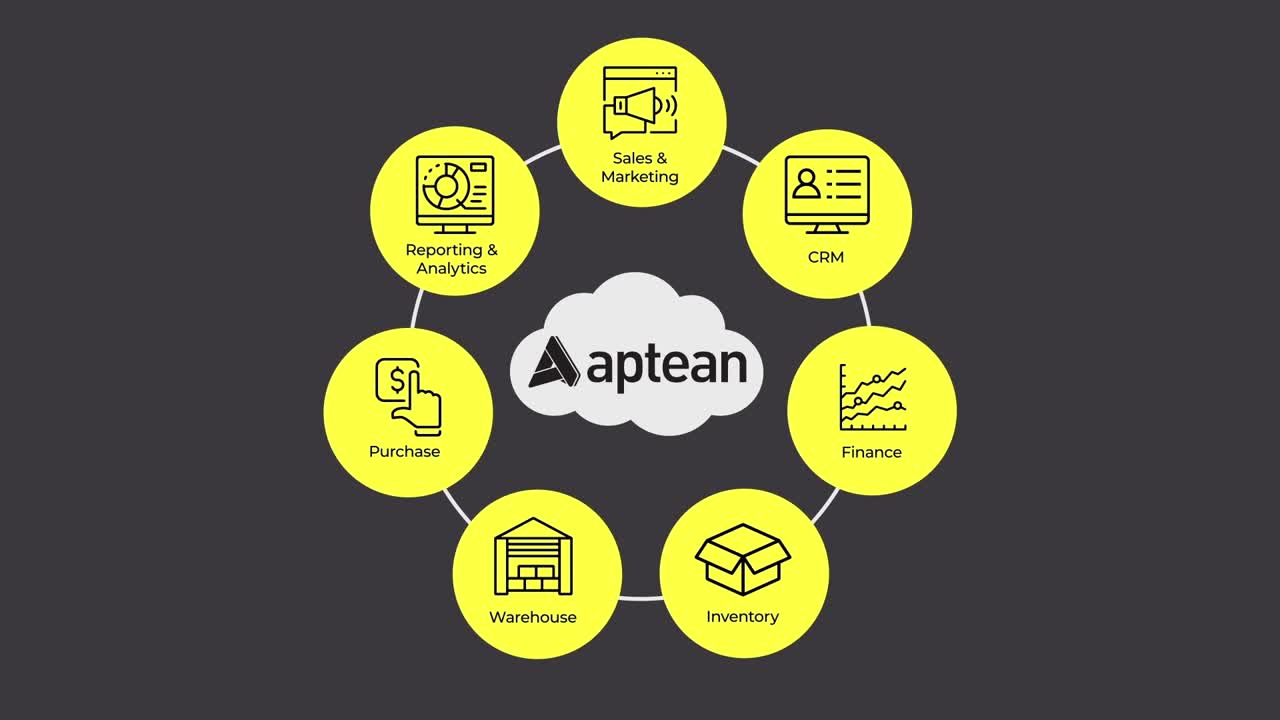
At Aptean, we understand your need to win the best possible return on investment. Our industry-specific ERPs, from food and beverage to industrial manufacturing, are built with that high bar in mind delivering specialized functionality straight out of the box to solve your unique industry challenges. All the while, you’ll deal with our dedicated professionals who’ve spent their careers helping clients maximize their most pressing operational needs.
If you’re ready for an ERP software solution that provides a single source of truth for your businesses’ most important functions, contact us today, and let us be your partner for success.
¿Todo listo para transformar tu negocio?
Tenemos las soluciones ERP especializadas que necesitas para superar los desafíos de tu sector.



 April Matthews | Digital Marketing Lead SEO Specialist
April Matthews | Digital Marketing Lead SEO Specialist