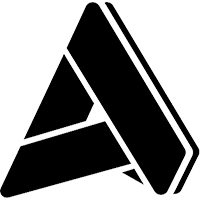In diesem Beitrag vorgestellt
15 Steps to Buying a Warehouse Management System (WMS)
15 Steps to Buying a Warehouse Management System (WMS)
8 Jan 2020
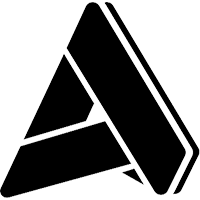 Aptean Staff Writer
Aptean Staff Writer 
So you're in the market for a new warehouse management system (WMS). You may have already noticed that researching, investigating and deciding upon a software product and provider can be a lengthy process. While each WMS buyer’s journey is entirely unique, we try to help alleviate the challenge by outlining 15 steps that every shopper will likely undertake when purchasing a modern warehouse management system.
1) Building a List
Not surprisingly, your first step is to Google “Warehouse Management System.” With this simple search, you will find pages of results showcasing various products that should go on your opening list. You will also find some helpful sites that have already compiled a list for you.
Industry Trade Publications
DC Velocity
Inbound Logistics
Material Handling & Logistics
Modern Materials Handling
Supply Chain 24/7
Supply Chain Digest
Industry Trade Organizations
APICS
The Council of Supply Chain Management Professionals (CSCMP)
The International Warehouse Logistics Association (IWLA)
The Warehousing Education and Research Council (WERC)
Perhaps the best way to build an initial list is to attend an industry trade show. Every trade association holds a conference where you can learn best practices while meeting potential WMS vendors. To review possible WMS partners, consider attending the Material Handling Institute’s ProMat and MODEX shows.
Research organizations, such as Gartner, also have a wealth of independent research on Warehouse Management Systems from a more technical perspective while additionally providing information on the marketplace as a whole.
Goal: Build a long, comprehensive list of Warehouse Management Systems and download as much content as possible, including WMS product overviews, eBooks, infographics, industry briefs, case studies, corporate brochures and white papers.
2) Reviewing Marketing Materials
Your list of WMS providers will include a wide range of systems, from best-of-breed WMS solutions that control every aspect of operations within the four walls of your warehouse to inventory control systems with more basic receiving, putaway and picking functionality. As you start reviewing the materials, ask yourself these questions:
Is this system a fit with our current operations?
Is this system a fit with our current technology?
Does this system support our special processes, like Vendor Managed Inventory?
Does this system provide the ability for our company to grow functionally and technologically?
At a high level, core functionality should fit with your current operational needs. As the core functionality of a WMS is largely consistent within product tiers, it will become much easier to identify if the product is a fit as you progress through your list.
Goal: Broadly review the available WMS product documentation and quickly eliminate vendors from your list.
3) Speaking with Salespeople
With your newly trimmed list of software providers, you should reach out to each vendor that made the initial cut to introduce your organization and learn more about their product.
Be prepared to describe what you would like the system to do and what type of investment you are willing to make. The best way to immediately eliminate products is to identify if they are out of the ballpark, functionally or financially. A good salesperson will also likely ask you if funding exists for the project and if there is a time-frame for implementation.
In talking to the vendor, you should start to determine if there is not only a basic functional but also technical fit. Get a brief idea of whether the system is flexible enough to work in your current IT environment. You might also want to discuss the type of mobile technology you are using and if the WMS will support Windows Mobile, iOS and Android devices.
Be sure to take a few moments to evaluate the vendor themselves. Ask to hear a bit about the company’s story. Find out how long they have been in business, how they got started, when their system was first developed and deployed, whether they actually developed and continue to support the product, and what markets they serve.
Goal: Eliminate vendors that are not a functional or financial fit. For those who pass the fundamentals, start your basic operational review to determine which products are a good overall match.
4) Sending Out an RFP
Following the preliminary qualification, you should have a list of about 5-7 products. The next step is sending each vendor a Request for Proposal so they can document for you what their systems can and cannot do.
If you do not already have an RFP template, ask your vendors to share theirs. Many vendors have their own version or access to widely-used industry templates.
Evaluating RFP responses will provide an overview of product capabilities by functional area. It will also help verify which systems are flexible enough to grow with your company as your requirements change.
Goal: Identify the functional capabilities of each WMS and evaluate their fit against your operational requirements. Narrow down your list based on fit with both your current needs and your expected needs in the future.
5) Seeing Products Live
If you have not already participated in any online product tours, now is the time to see what each system under consideration looks like in action. Register to attend live product webinars or schedule one-on-one demos.
At this stage, investigating the user experience with a critical eye is crucial. The easier a system is to use, the quicker your users will adapt to the new functionality, and the faster you will see a return on your investment.
You should get a feel for the user experience and be able to answer these questions:
Is the system easy to learn and use?
Does the system flow logically from function to function?
Does the system provide easy access to and sharing of information?
Is the system flexible so we can configure it to fit our needs?
A WMS should be easy to use, but robust. You may be overwhelmed by all they can do. But don’t be afraid of functionality that you are not using today. In fact, consider asking if such features can be hidden but still available for later use as your operation evolves.
Try to determine if the WMS can run your operations right now. And if something seems to be missing, make sure to follow-up with the presenter to see if that function exists and if you can see it at a later time.
Goal: Determine how easy and straightforward or hard and complex systems are to learn and try to get a better understanding of their general capabilities. Take particular note of those functions critical to your organization, like Demand Planning or 3PL Billing.
6) Providing Specific Details About Your Operations
You should now have a basic familiarity with each of the systems on your list. At this point, you should be prepared to discuss every aspect of your operational process internally and evaluate products against a comprehensive list of requirements.
One of the most effective ways to do this is by describing, in detail, the flow of inventory through your warehouse facilities. Ask yourself questions such as:
How is product coming in? By Purchase Order? EDI/ASN? Blind Receipt? Other?
Do we have special storage considerations, like for Lot Control or Serial Number tracking?
Do we perform QA inspections?
How are Orders coming in? Do we use APIs, EDI/ASN, flat file, FTP, manual entry, Web Portals?
How are Orders dropped to the floor? How is work distributed? How do we Pick?
How do we Pack? Do we have a need for Kitting or other Value Added Services?
How do we Ship? What shipping carriers or systems are we using?
What kind of inventory control are we doing? Do we use ABC classification? Cycle Counts?
You should also be prepared to answer specific questions about technology, integration and deployment. Ask yourself questions such as:
Do we use bar coding now? Do we want the option to use RFID?
What type of Mobile hardware are we using, or want to use? Ruggedized hand-helds? iPads?
What kind of Material Handling equipment do we use? Conveyors? Carousels? AS/RS?
What type of Picking system do we use, or want to use? Voice? Pick-to-Light? Robotics?
Do we need to interface with any existing systems, like Finance/Accounting or ERP/MRP?
Do we want to deploy the system in-house or in a Hosted Cloud/SaaS model?
How many users will we need today? How many users will we need in five years?
Goal: Put as much down on paper about your operational requirements as possible. After comparing your true needs, and wants, with available systems, you should have a good idea as to best-fit WMS options from a 30,000-foot level.
7) Reviewing Initial Quotes
Near the very start of this process, you should have clarified the type of investment required. Now is the time to get a much more precise understanding of what each system will cost. Getting initial quotes will also help you evaluate pricing between vendors allowing you to compare costs.
With initial quotes in hand, review line item pricing for each WMS. This will help you understand how the systems are priced (by location, by site or by user, by transaction) as well as each vendor’s Professional Services model (hourly rates, implementation timeframes, high and low ranges). You should also discover ongoing costs such as maintenance and support, and hosting fees.
Goal: Get a detailed understanding of how software products are priced, from user license fees to hosting costs. Define all additional costs including Professional Services fees, training, upgrades and maintenance and support.
8) Diving Deep Into Integration
One of the most complicated parts of the entire buying process is integration. This can be difficult to estimate from a cost and Professional Services perspective. At this point in the process, your team should have a deep dive on integration with your shortlist vendors.
In this exercise, you should identify all of the integration necessary for a successful implementation and each vendor’s capabilities in areas such as:
Inbound/Outbound ASN/EDI
Pre-existing APIs
Support for integration with Host systems like ERPs
Support for integration with Material Handling equipment
Support for integration with client or partner systems
With Non-Disclosure Agreements in place, consider exchanging API documentation with potential WMS vendors to verify that existing upload/download exchanges support your needs. And if using EDI, determine with your team whether mapping will support standard transactions. If it seems modification may be needed, ask software providers for a cost estimate.
Also, bring up data loading. Find out if there is a way to load your existing data automatically versus having to type it all in by hand.
Goal: Achieve a better understanding of the effort and cost of making your new Warehouse Management System work in your environment, including communicating with all of your other systems.
9) Hosting a Warehouse Tour
Each vendor should now be ready for a first-hand look at your facility. This is your opportunity to showcase your operations and point out processes that may be unique, like pre-Receipt QA, Zone Picking or Recall Returns.
Be prepared to give a walking tour of your warehouse facilities and walk through your processes so both you and vendors can see how their systems and your operations fit together. This is also another good time to discuss your hardware and integration requirements.
Goal: Provide each vendor with an up-close view of your facility and discuss what makes your organization special or unique. Each vendor should have a plan to support your process and procedure nuances and be able to confirm that their system can maintain your current operations.
10) Viewing a Personalized Demonstration
Now that each vendor has a thorough understanding of your warehouse processes and what makes your operations unique, you should be able to see how it will work on their software.
This is typically done in the form of an onsite software demonstration for your entire team. These presentations can range from a couple of hours to a whole day, and may be guided by a list of topics you’d like to cover.
During each presentation, vendors should provide you with a thorough walk-through of each functional area to demonstrate their understanding of your specific requirements and how their software meets your needs, including:
How work, such as Orders, is filtered and how tasks get passed to the warehouse floor
How work is presented to users in the warehouse, like how it looks on a Smart Mobile device
How work being done in the warehouse can be managed remotely
How work in process can be monitored in real-time as transactions are happening
Goal: Validate at least one WMS can run your operations. As much as possible, the system or systems should be a mirror of your current processes.
11) Getting a More Accurate Price
Any vendors still on the shortlist should now be able to provide a more customized price. Your task is to root out any ambiguity. It should be clear what functionality gaps exist if any. Good salespeople should be able to provide precise time and cost estimates to fill any holes and meet your requirements.
Be open and honest about where you think software needs modification to work in your environment. Identifying modifications and applying estimates now eliminates confusion and misunderstanding that could derail the project later.
Goal: Clarify exactly where WMS may not match up to your functional needs and estimate the costs required to fix those issues.
12) Seeing the Software in Action
The truest test for any WMS software provider is in prospective buyers speaking with current customers. Take this opportunity to visit customer facilities and verify what vendors are saying about their systems.
When you are at the facility, seek out users. Ask them to show you the WMS screens they are viewing. Find out what users like and don’t like about the system. Ask them if they think it is easy or complicated. Ask them about the implementation process and if there is anything they would have liked to know before they started. Ask them how they were trained and how quickly they adopted the new software.
Most of all, ask existing customers to explain how the vendor responded when an issue arose. Was the provider there to support them?
Goal: Make reference calls or visits to organizations that are running the software. Ask a series of questions to find out what they like and don’t like about the system and vendor.
13) Reviewing the Contract
In the contracting phase, you will look to finalize every aspect of the deal. You should receive final pricing from at least one vendor. If applicable, any custom modifications should be defined along with a range of costs for those enhancements.
Make sure any contracts specify how much it is possible to go over cost estimates if any issues arise. Should there be any outstanding issues labeled TBD, identify best and worst-case scenarios for cost and timeline.
Have contracts reviewed by an attorney who is familiar with intellectual property. Your lawyer should focus on contract terminology, payment terms, support terms, and how arrangements are structured over the long term.
Goal: Review contracts to ensure they are fair for all parties involved. Any contract should provide a crystal clear representation of the agreement that has culminated from months of interaction between your company and vendors.
14) Negotiating the Specifics
Now is the time to ask for each vendor’s best and final offer. You should be provided with a clear understanding of user seat pricing, Professional Services hourly rates, and any other fees including hosting, upgrades, support and maintenance, and training.
When comparing costs by vendor, review the specific line item detail in each contract so you are comparing apples to apples. Ask each vendor for specific reasoning behind each line item so you have a clear understanding of what the costs will be in year 1, year 2, year 3 and so on.
Goal: Get final pricing and final terms for all aspects of the WMS software purchase so that you understand and can accurately compare products. You should have everything you need to make a final decision.
15) Signing the Contract
After months of team meetings, product demonstrations, and calls with software vendors, you are ready to select a Warehouse Management System partner. Take a moment to review your entire journey with each vendor, what special insight each can provide and their dedication to your success.
At this point, you should have a final Statement of Work, and there should be no red flags in the contract. You should also begin discussions about transitioning to the selected organization's Project Management Office for your implementation.
Goal: Select a vendor that will be key to your organization’s growth over the next decade.
The Bottom Line
Be open with your vendors. Throughout the entire process, share where you think they are strong and where you feel they are lacking in functionality, expertise, service or value. This will allow each vendor the opportunity to clarify what they and their system can and cannot do. The more transparent you can be with your vendors, the easier it will be to make a final decision. Did this WMS purchasing guide help your decision-making process? If it did, contact our team of supply chain management experts today to get started on your journey to purchasing and implementing a WMS.
Sind Sie bereit, Ihr Unternehmen grundlegend zu verändern?
Wir bieten Ihnen die spezialisierten WMS-Lösungen, die Sie für die Herausforderungen Ihrer Branche benötigen.