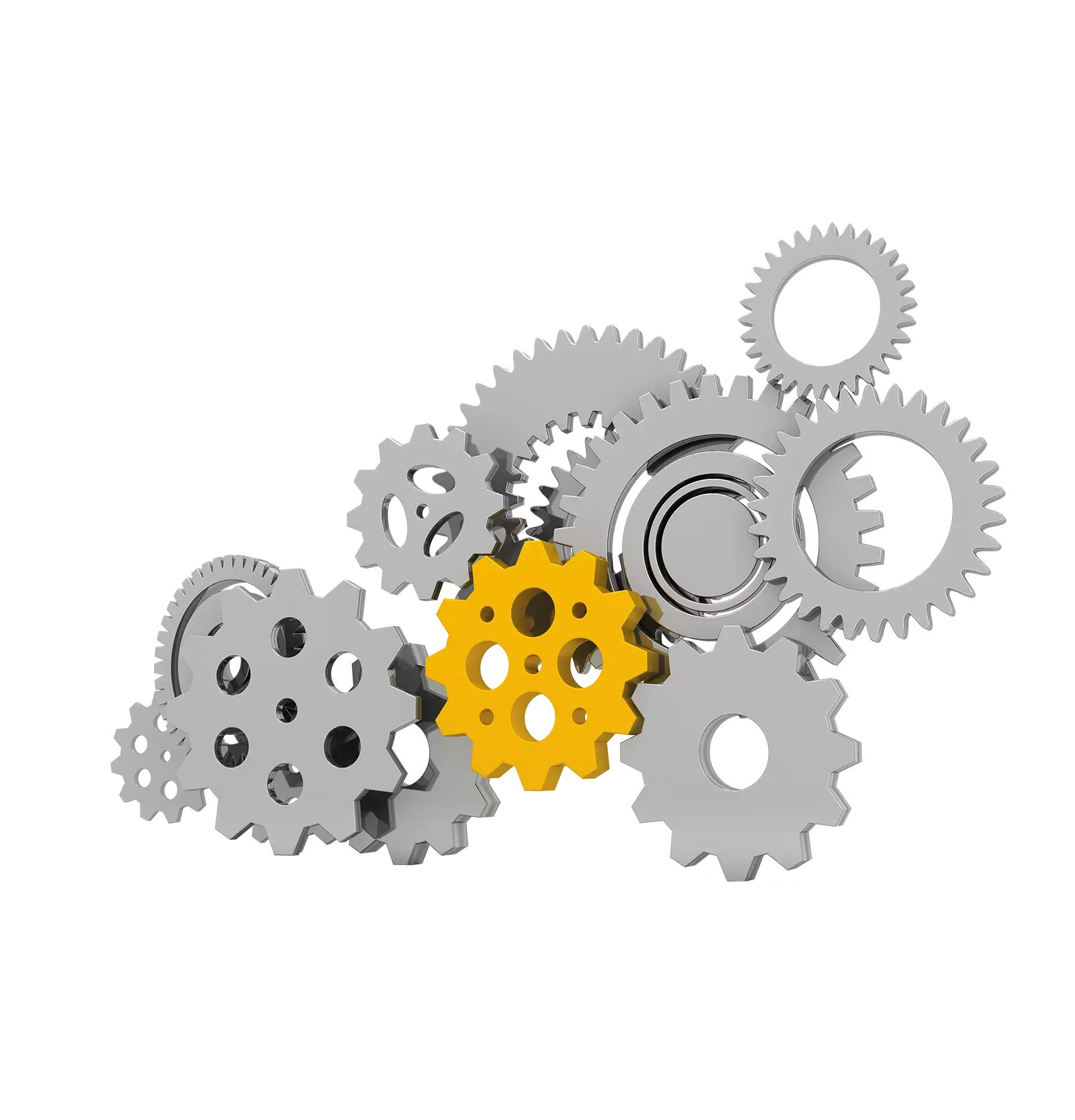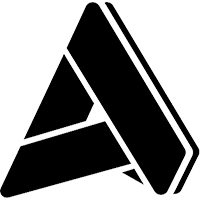Aptean Industrial Manufacturing OEE - Andon
Aptean Industrial Manufacturing OEE - Andon
Aptean Industrial Manufacturing OEE - Andon
Apr 10, 2019
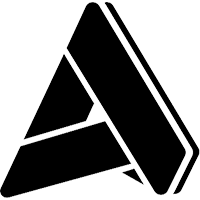 Aptean Staff Writer
Aptean Staff Writer Headline
- Let the Machines Alert You

Management, maintenance personnel, operators and other functions can get push notifications about problems in process- or production equipment, in their area of interest, directly to their mobile device. Manual Andon alerts are also displayed in the Aptean OEE Client and on screens via Aptean OEE Visualize creating awareness of and enabling timely action on disturbances in the production.
Main features of Aptean OEE Andon
Manual Aptean OEE Andon Alerts – Operator Initiated
Aptean OEE Andon includes the possibility for operators to manually activate Andon alert in the Aptean OEE client to call for help. Active manual Andon alerts are displayed in the Aptean OEE client and can also be displayed in Aptean OEE Mobile and Aptean OEE Visualize.
Automatic Aptean OEE Andon Alerts – Production Equipment Initiated
When using Aptean OEE Andon, the production equipment can initiate automatic Andon alerts that are sent to mobile devices and smart watches. Andon alerts may be automatically activated by the production equipment for three types of events:
Long duration of downtime occasion
Long change over time
Low speed in production equipment
Push notifications for both can be sent using Aptean OEE Mobile.
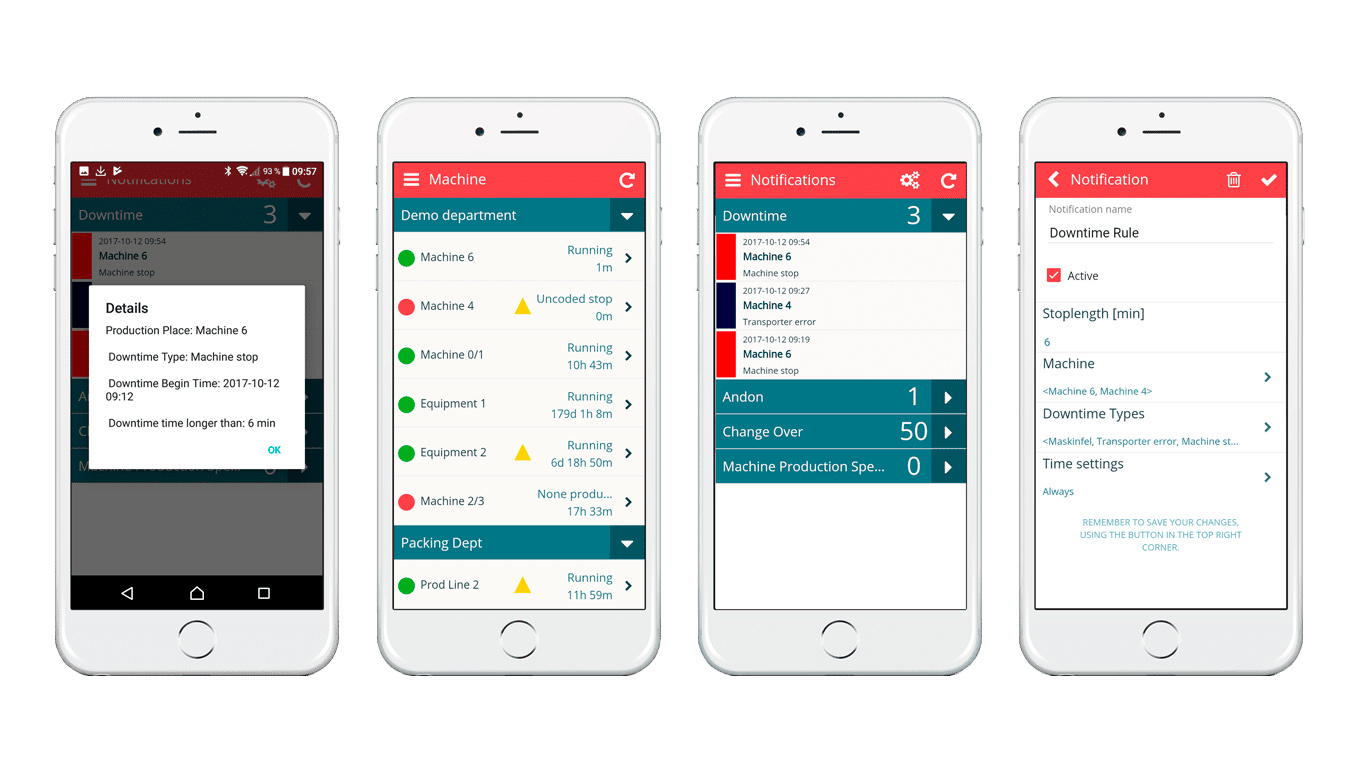
Let's further explore those two types of Andon Alerts:
1. Manual Aptean OEE Andon Alerts – Operator Initiated
Initiate Andon Alerts
The user can manually activate Andon in Aptean OEE by clicking the button in the upper right corner available on the “Downtime Occasion” view for the production equipment. It is possible to add a note, if needed. The icon for active manual Andon alerts is shown as a triangle on the tab for the machine in the “Downtime Occasion” view. Total number of active manual Andon alerts is also shown in the footer of Aptean OEE.
Manual Andon Alerts in Aptean OEE Mobile
Active manual Andon alerts are shown in the machine list of Aptean OEE Mobile, the triangle indicating active manual Andon alerts.
Aptean OEE Mobile users can subscribe to get push notifications when manual Andon alerts are activated. User set rules directly in the mobile device to decide which production equipment push notifications should be sent for.
Push notifications to Smartwatch is also supported.
Manual Andon Alerts in Aptean OEE Visualize
Active manual Andon alerts will also be displayed in Aptean OEE Visualize standard templates. Immediately making many coworkers aware of the situation and making it possible to quickly get assistance to solve the issue.
In some templates the added note is also shown.
2. Automatic Aptean OEE Andon Alerts – Production Equipment Initiated
Notifications
Aptean OEE Mobile users can subscribe to get push notifications by setting rules directly in their mobile device. Notification rules for three different production equipment initiated events can be created like when duration of a downtime is longer than allowed in the rule and a notification is sent.
Downtime
Notification will be sent if duration of downtime is longer than max time allowed set by user in the Notification Rules. Machine(s) and downtime type(s) that the rule shall apply for is also set by user. Users can create and manage notification rules directly in their mobile devices and add settings for which machines and at what times during the day that notifications should be sent.
Change Over
Notification will be sent when downtime coded as Change Over is longer than the Goal Change Over Time plus a maximum additional allowed time set in Notification Rules by user. A list and details of previously received Notifications is available.
Machine Production Speed
Notification will be sent when production equipment is running at a production speed that is shorter than a limit set by user in the Notification Rules. A list and details of previously received Notifications is available.
Want to learn more about how our production monitoring solution, Aptean Industrial Manufacturing OEE, can help your business? Contact us today to chat with one of our experts or schedule a demo.
Ready to Start Transforming Your Business?
We’ve got the specialized OEE solutions you need to conquer your industry challenges.