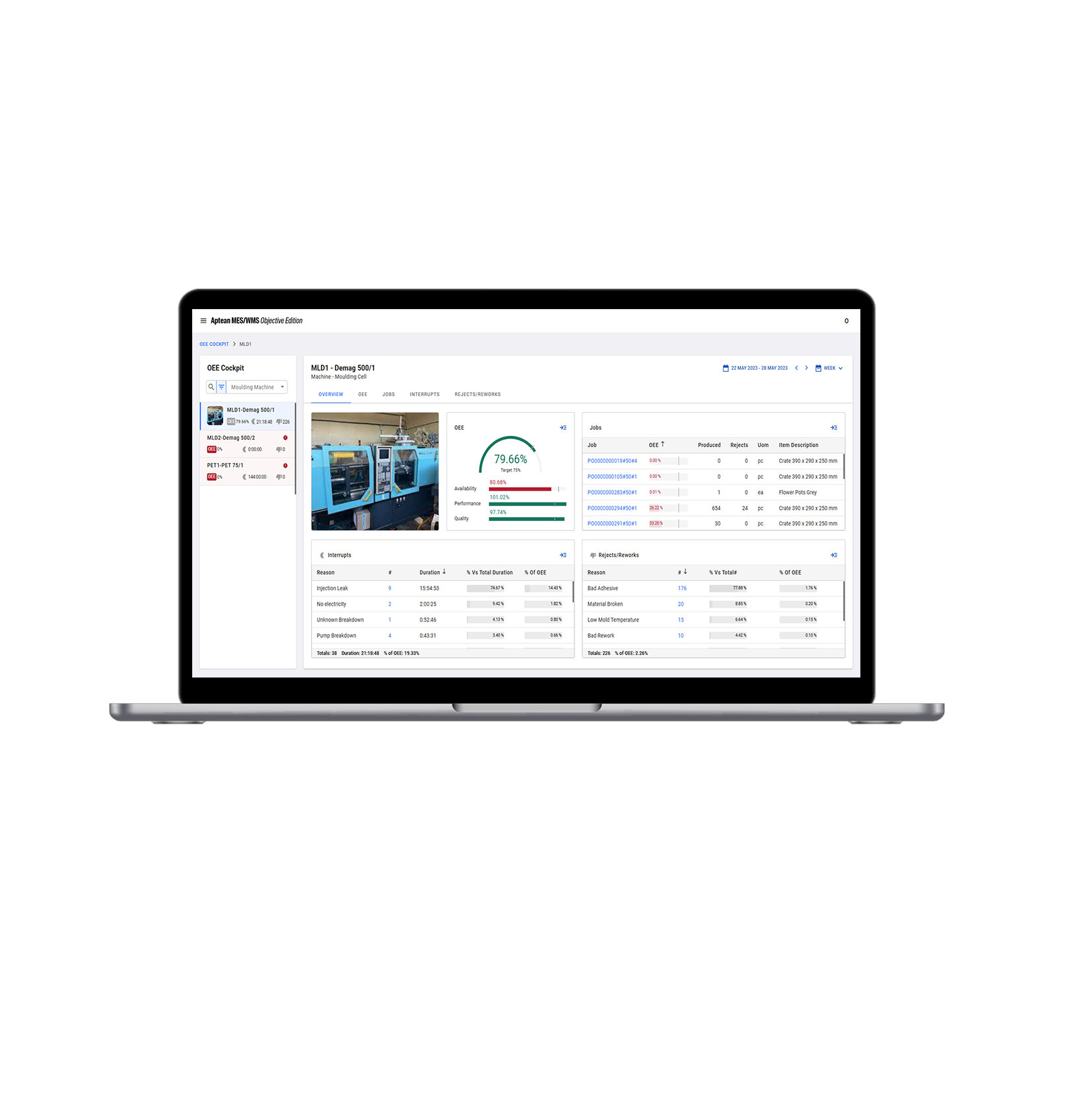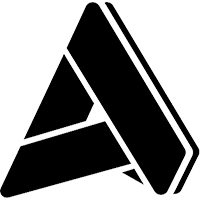Accounting Software from Aptean - Accounts Receivable
Accounting Software from Aptean - Accounts Receivable
Accounting Software from Aptean - Accounts Receivable
Feb 12, 2019
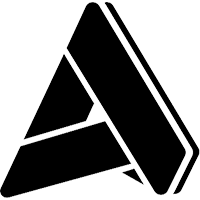 Aptean Staff Writer
Aptean Staff Writer Headline
- Manage Cash Flow and Customer Information Effectively With Accounts Receivable Software

Money Flows In, Information and Reports Flow Out
Accounts Receivable Software helps you manage credit and collections tasks with less strain on your employees. You can track every aspect of your sales and receivables in a timely manner, and use this vital management information to improve the inflow of cash and make the most of sales trends.
You’ll be able to assess your sales position by producing timely reports. Identify your best customers and stay on top of sales patterns. Evaluate your cash discounts program, and spot delinquent accounts early.
Data entry is efficient and flexible with personalized and easy-to-use transaction entry functions. You’ll also save time with online invoicing and ready access to associated information.
Accounts Receivable Software gives you the flexibility to deliver invoices, statements, and packing lists by email or printed document based on the preference of each customer. And, if your customers call with questions on their account, you’ll be ready to help out using quick lookups filtered by customer or transaction criteria.
Accounts Receivable Management Software Features:
Group, sort, filter, and modify the layout to view the information the way you want to see it; your filter and grid layout is saved and used the next time you open the form.
Send invoices, statements, and other forms in the format the customer prefers (email, paper, or fax). Print an internal copy of the invoice or statement even though customer copies may have been emailed or faxed.
Print invoices in the customer currency or the company base currency, based on the customer’s preference.
Configure data entry screens to your own preferences by choosing which fields are visible on the form; use Design Studio to change the order of the fields and to adapt the form to your specific business needs.
Set up credit card and direct debit payments.
Set up user-definable aging periods.
Calculate and track sales taxes (including PST/GST) with full-featured tax reporting.
Pay commissions by line item on booked or paid invoices.
Split commissions between sales reps.
Apply payments and credits to specific invoices.
Create customized invoice and dunning messages.
Find transactions quickly with flexible lookups.
Enter, edit, and view invoices using a single function.
Print invoices on demand after order verification.
Print invoices using plain paper or preprinted invoice forms.
Calculate and track finance charges.
Assess sales taxes using multiple tax locations per tax group.
Post transactions for multiple years.
Reprint prior posting logs.
Reprint invoices from history that include lotted and serialized detail.
Enter customer comments to keep customer specific information on file.
Easily adapt functions to fit your business needs.
Drill down on balances for greater detail.
Get the help you need using the comprehensive, customizable online help system.
Print to file in PDF, rich text, and other formats or export to Excel, HTML, or XML format.
Want to learn more about how our industrial manufacturing ERP, Aptean Industrial Manufacturing ERP Traverse Edition, can help your business? Contact us today to chat with one of our experts or schedule a demo.
Start Transforming Your Business Today
If you’re ready to take your discrete and industrial manufacturing business to the next level, we’d love to help.