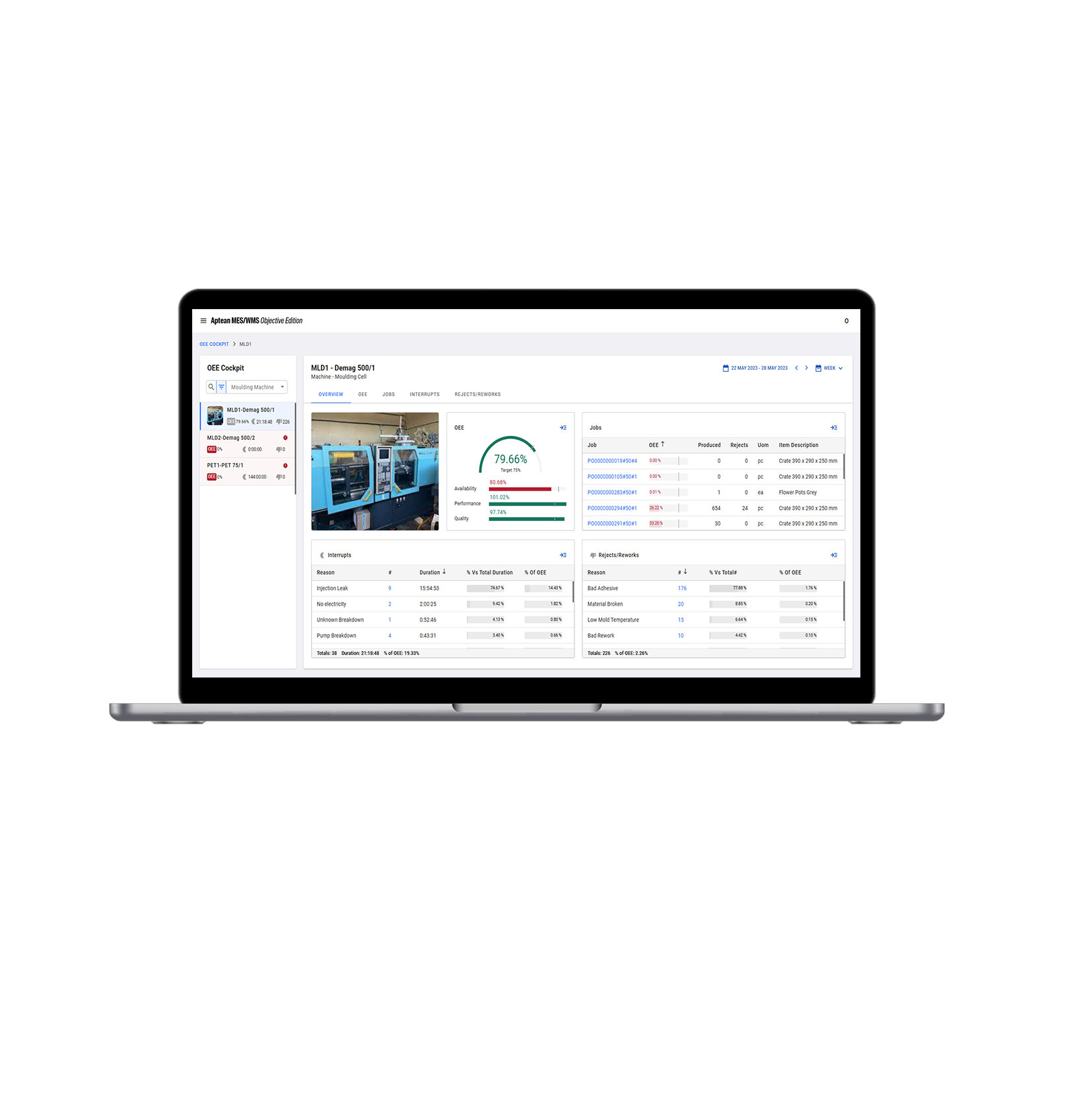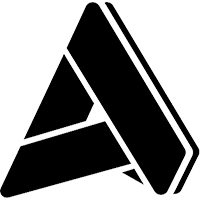Aptean Industrial Manufacturing ERP, Traverse Edition - Inventory
Aptean Industrial Manufacturing ERP, Traverse Edition - Inventory
Aptean Industrial Manufacturing ERP, Traverse Edition - Inventory
Mar 1, 2019
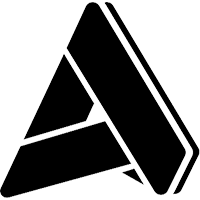 Aptean Staff Writer
Aptean Staff Writer Headline
- Effectively Manage Your Stock With Inventory Software

Keep Track of Your Stock, and Watch Your Stock Rise With Inventory Management Software
When it comes to Inventory Management, accuracy is required. You need to know what you have in stock, how much it’s worth, and where it’s located in order to meet the needs and demands of your customers. With Inventory Management Software, you can assure that ample inventory quantities are on hand at all times.
Aptean Industrial Manufacturing ERP Traverse Edition lets you closely monitor inventory movements by tracking detailed inventory history. Then, use the Inventory Movement Report to identify your best products and to understand their purchase/sales cycles. You can even spot seasonal demand patterns. The Valuation Report summarizes the value of the items you have on hand. With Inventory Software, you’ll be able to make informed buying and selling decisions, improve customer service, and save money.
Inventory Management Software Features:
Set up as many locations as needed for each inventory item. All detail is maintained for each, including quantities and valuation, costs, and prices.
Create and maintain lot and serial numbers for those item types. Lot number details include an expiration date and serial numbers include detail purchase and sales information.
Create batches for physical inventory processing based on ABC class, product line or other criteria. Use tag or worksheet entry to enter counts, import counts, and enter counts by exception only. Quantities can be counted in the item base unit or the reporting unit of measure.
Transfer item quantities to different locations as needed; transfer costs can be entered and added to the cost of the transferred product.
Increase or decrease item quantities as needed to correct inventory situations. Quantities are updated immediately and adjustments are saved to history.
Post goods received immediately as you enter them.
Quickly access detailed descriptions for each item.
Find alternate items automatically when stock levels are low.
Process physical counts using either worksheets or tags.
Select groups of items for cycle counts.
Freeze quantities for physical counts while normal processing continues.
Track lots.
Define custom fields for your inventory items.
Perform quick item lookups using item aliases, customer and vendor part numbers, lot numbers, and/or serial numbers.
Define your own color settings for visual stock level warnings.
Create aliases for inventory items.
Use exception-only entry in physical count cycles.
Enter and process material requisitions for internal or job use.
Want to learn more about how our industrial manufacturing ERP, Aptean Industrial Manufacturing ERP Traverse Edition, can help your business? Contact us today to chat with one of our experts or schedule a demo.
Start Transforming Your Business Today
If you’re ready to take your discrete and industrial manufacturing business to the next level, we’d love to help.