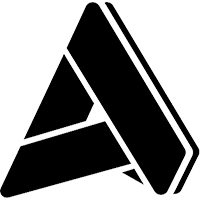How to Avoid Disaster by Choosing the Right Warehouse Management System
How to Avoid Disaster by Choosing the Right Warehouse Management System
How to Avoid Disaster by Choosing the Right Warehouse Management System
Jan 15, 2019
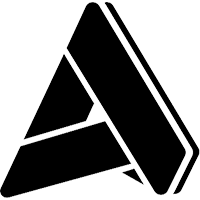 Aptean Staff Writer
Aptean Staff Writer 
The difference between choosing the right warehouse management system (WMS) and choosing the wrong one is immense. While the right solution will accelerate growth and increase profits, the wrong one will hinder your ability to move forward as an organization.
“You cannot grow without the right system in place,” says Stevie Hay, general manager, distribution and plant management at Aptean. “The fallout from making the wrong decision is felt primarily in your ability to add new clients, support new product lines, and make your operations more efficient. The right warehouse management system is a catalyst for growth, while the wrong one will make it a challenge to keep pace with your competition.”
In a survey of more than 400 manufacturing and retail executives from around the world, Deloitte found that 79% of organizations with superior supply chain capabilities achieve revenue growth that is significantly above average. Only 8% of organizations with lower performing supply chains have above-average revenue growth.
In short, it all comes down to choosing the right system for your organization.
To help navigate your way through the WMS buying process, we’ve selected three main points from our comprehensive WMS Buyer’s Guide to keep in mind when picking the right system for your organization.
#1. Be Transparent
The most important thing to keep in mind throughout the WMS buying process is transparency. This requires some homework on your part to document your internal processes and ensure you fully understand the functionality necessary for your operations.
It is critical that you take the time to put together a comprehensive list of requirements, including a detailed description of how inventory flows through your warehouse. Try using the MoSCow method of prioritization (Must have, Should have, Could have, Would have), for example. This will allow you and other stakeholders in the buying process to understand the importance your organization places on each requirement.
This exercise will guide your conversations with vendors and allow you to evaluate your operation’s needs against the capabilities of each system. Make sure you’re able to answers questions about your daily operations, such as:
How is product coming in? By purchase order? EDI/ASN? Blind receipt? Other?
Do we have special storage considerations, like lot control or serial number tracking?
How are orders coming in? Do we use APIs, EDI/ASN, flat file, FTP, manual entry, web portals?
You should also be able to answer specific questions about technology, integration, and deployment, including:
Do we use barcoding now? Do we want the option to use RFID?
What type of mobile hardware are we using or want to use? Handhelds? iPads?
Do we need to interface with any existing systems, like finance/accounting, ERP or MRP?
Do we want to deploy the system in-house or in a hosted cloud/SAAS model?
Being transparent with your vendors provides them with an opportunity to clarify what their systems can and cannot do. Be upfront and share precisely where you think they are strong and where you feel they lack in functionality, expertise, service, or value. The more transparent you are with your vendors, the more clarity you’ll have into how each solution can address your specific needs.
#2. Think About Integration Early and Often
Understanding how your system will interact with all of your other systems is a vital component of your success. Start constructing your system’s blueprint by mapping out the flow of data throughout your warehouse, from managing inventory to controlling financials to communicating with other organizations.
Identifying all of your integration points is necessary for constructing a seamless flow of data from system to system. You’ll want to eliminate any possible lags in information that may have real-world consequences, like delays in shipping notices or inventory counts.
For example, if your company utilizes material-handling systems like carousels, conveyors, robots, or RFID, not integrating with your WMS can result in a lack of real-time visibility into your warehouse operations, leaving you with inventory inaccuracies, productivity issues, and data integrity problems.
After you’ve outlined your integration requirements, the next step is to identify your vendor’s capabilities to address these requirements. Ask about each vendor’s API functionality and what tools they have in place to access, transform, and integrate data between your systems to meet both the operational and analytical integration you require. Press vendors for examples of previous client integrations to systems they haven’t integrated with before and how they managed the process. Ask vendors to set up customer reference calls so you can hear exactly how integration projects like yours were done in the past.
#3. Evaluate Vendors Using a Scripted Demo
Though you will have already seen a demo of each solution, you will eventually need an in-depth, deep dive into the system where you can view each process in painstaking detail.
As each vendor demonstrates the unique capabilities of their system, they should present a clear understanding of how their system will work in your operational environment. Offer to provide vendors with samples of your company’s actual data so you can see how it performs within the system. You can also use the requirements list and inventory flows you outlined in the first point above to create a demo script for your vendors.
Each demo will reflect how well vendors understand your needs and how well their systems can meet those needs.
You should hear a thorough presentation of each functional area, including:
How orders are communicated to the warehouse floor
How work is presented to users in the warehouse
How work in the warehouse can be managed remotely
How work can be monitored in real time
Each system should be evaluated based on how well the demo environment matches your specific operational processes. There should be no questions left unanswered – if the system can do what you’ve communicated is a requirement, it should be demonstrated in the demo. If not, determine exactly why it wasn’t shown and when you’ll have the opportunity to see it.
Understand Your Requirements First, Then Evaluate
Choosing the right system ultimately depends on how well you understand your own needs. Being transparent with vendors, taking the time to map out the way data flows throughout your organization, and being critical when it comes to how a system will work for your operations are all essential steps in the WMS buying process. Keeping these three things in mind will make it much easier for you to identify the system that is right for your organization and avoid disaster.
Download the WMS Buyer’s Guide
Discover the 15 steps to selecting the right Warehouse Management System for your organization by downloading our Warehouse Management System Buyer’s Guide, here.
Ready to Start Transforming Your Business?
We’ve got the specialized ERP solutions you need to conquer your industry challenges.