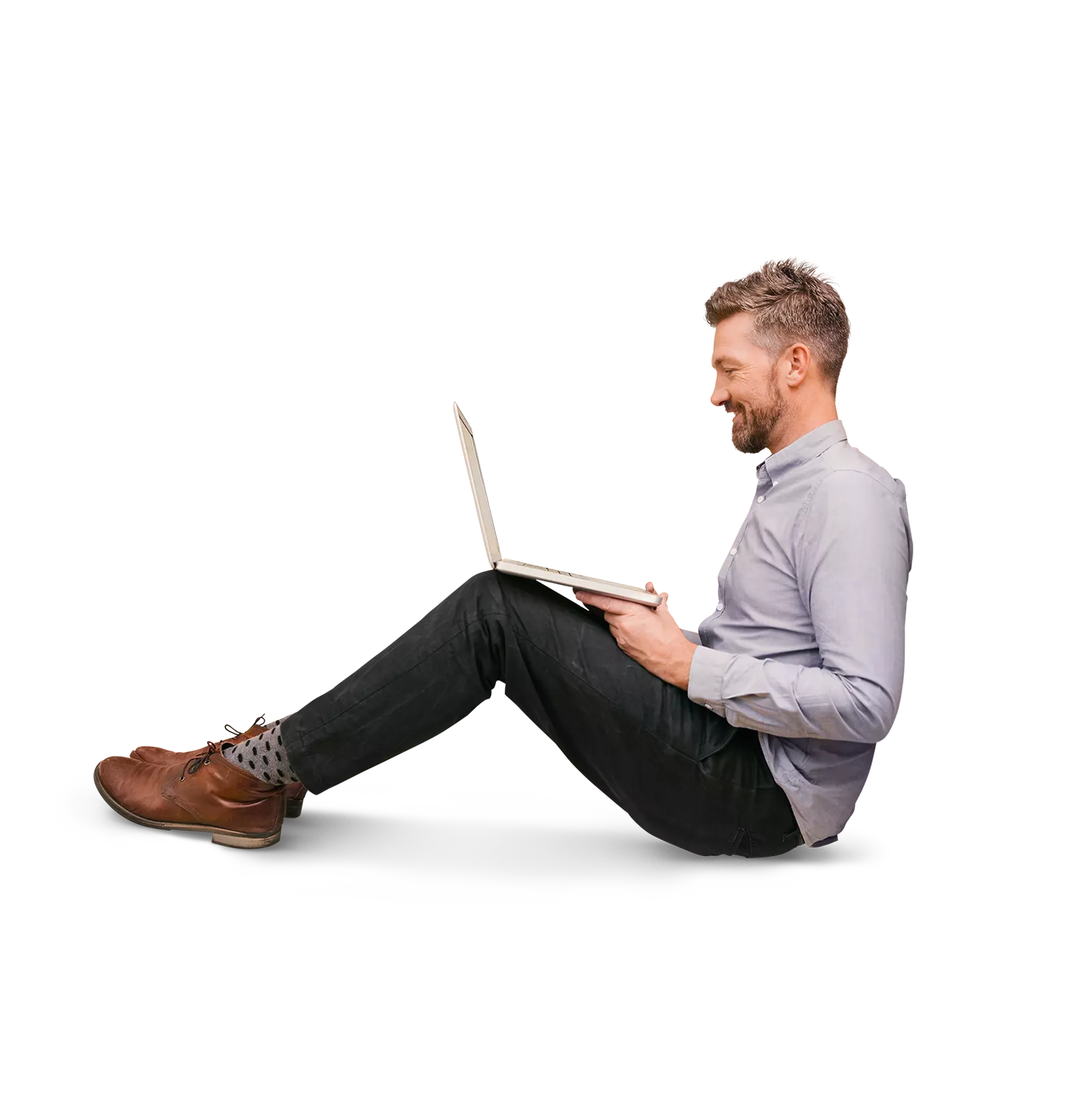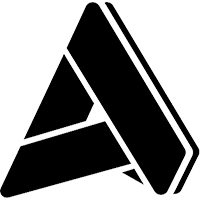Aptean CRM - Case Management
Aptean CRM - Case Management
Aptean CRM - Case Management
Feb 18, 2020
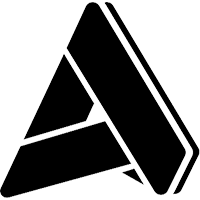 Aptean Staff Writer
Aptean Staff Writer Headline
- Gain Insights from Cases

Aptean CRM gives your customer service or help desk team all the tools and information they need to remedy issues quickly and deliver accurate solutions. From an initial case intake through the final resolution, our case management tracking and management software helps you track issues throughout the entire remediation process, assign and escalate cases, recognize and track product change requests and record solutions to build a comprehensive knowledge base.
Case Management Tracking. Track the progression of your cases toward a final resolution. Get a complete history of every case, including whom it is assigned to, its status, priority level, issue type, notes, change requests associated with it and all steps taken to resolve it.
Case Management Escalation. Ensure that cases are assigned to the right agents. When cases are left unresolved or are of high priority, our case management escalation functionality lets you configure rules to escalate cases and reassign them to other representatives or managers.
Change Request Tracking. Aptean CRM customer service software includes change request tracking capabilities to ensure product quality and present consistent solutions to common issues. Plus, when viewing a change request, you can quickly access all the related cases.
Intelligent Customer Service
On any given day, your customer service team is likely handling a flood of calls and emails from customers, and generating multiple case reports along the way. While many of these cases may be resolved immediately, others take more time and effort to close. It is your responsibility to ensure every case is handled properly and efficiently resolved.
Don’t Let Cases Fall Through the Cracks
With Aptean CRM case tracking and management, you can make certain every issue gets resolved. When cases are generated in Aptean CRM, you can easily prioritize them and assign them to the right agent on your team. Everyone can see who is working on what and the status so multiple agents never respond to the same case. Plus, in the event a case is escalated to another agent or manager, the case history is also transferred. At any given time, you’ll be able to view the entire history of the case, from the initial intake all the way through to a final resolution.
With case history available to everyone in your organization, sales representatives are also more prepared when contacting customers. From one central screen, reps can review outstanding issues before calling on a customer or scheduling a meeting.
Measure Performance and Trends with Powerful Reports
Aptean CRM’s interactive customer service reports and dashboards give managers the information and tools they need in order to monitor all outstanding cases, determine where the bottlenecks are, track their team’s performance, analyze trends, recognize product change requests, reassign overworked reps, escalate cases, track the duration of cases and more. Dashboards let you drill into the details of your data while our user-friendly customization tools allow you to make your data more meaningful to fit your unique needs.
Maximize Agent Productivity
Aptean CRM provides dashboards and searches tailored for your customer service or help desk agents, so they always have exactly what they need at their fingertips. All related customer and case history is readily available from one central screen, streamlining the information-gathering process and ultimately leading to faster response times and happier customers. Solution expertise, instructions, manuals and guides can be easily accessed, searched and shared in your knowledge base. Product change requests can be quickly referenced to present consistent solutions to common issues. Users can record all email communications related to a case with our Outlook Integration Add-in. You can also maximize productivity by creating automated workflows, or steps, to help resolve issues in a consistent, standardized method.
Queues
Aptean CRM’s Queues feature organizes and then evenly distributes cases, change requests and inquiries to the appropriate representatives and departments to resolve. The Queues feature is an asset for businesses looking to improve upon their customer service capabilities, quickly assist customers, develop an organized problem solving solution and save time through routing concerns to the correct party.
Want to find out how our customer relationship management software, Aptean CRM, can help your business? Contact us today to chat with one of our experts or schedule a demo.
Ready to Start Transforming Your Business?
We’ve got the specialized solutions you need to conquer your industry challenges.