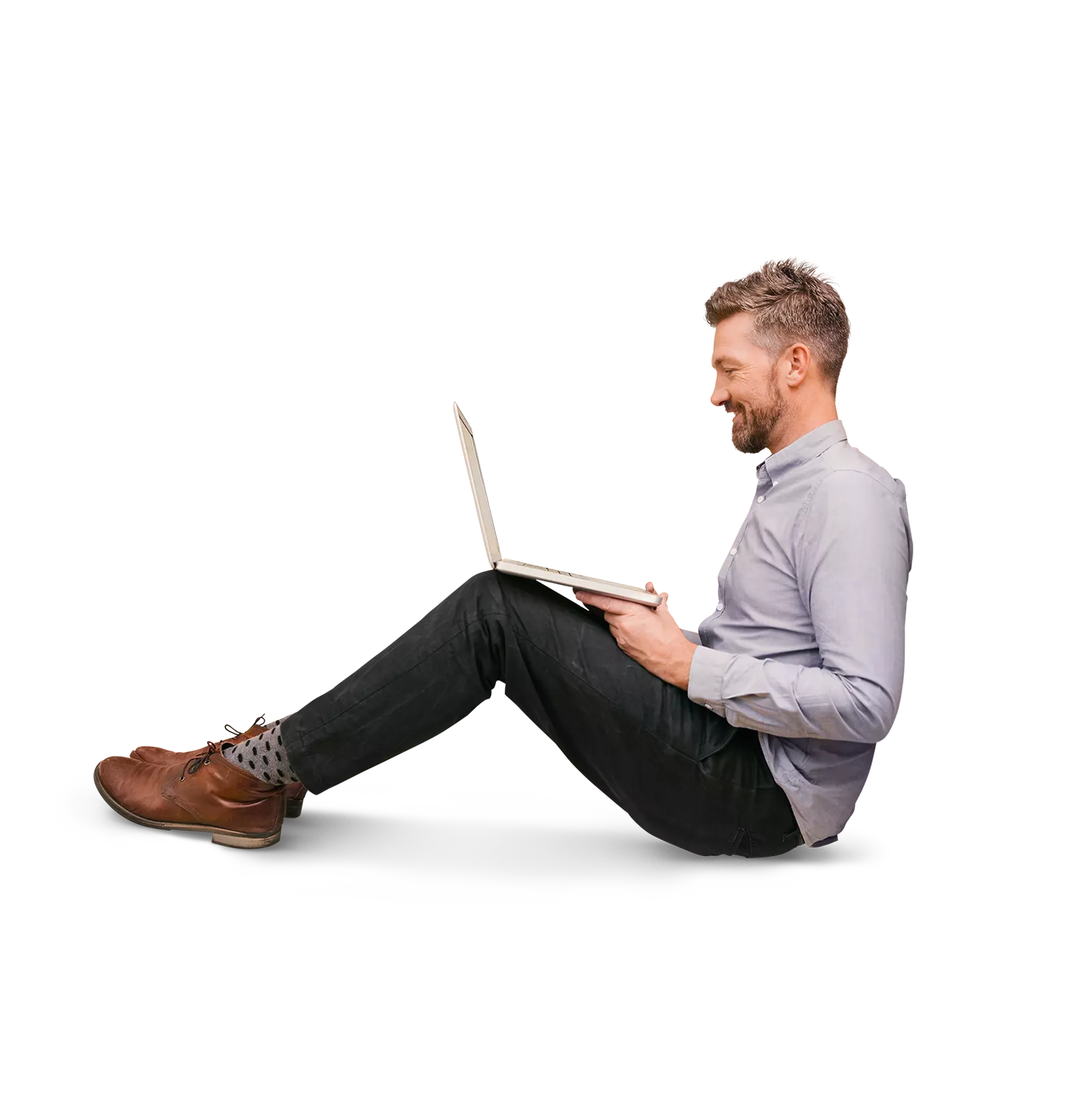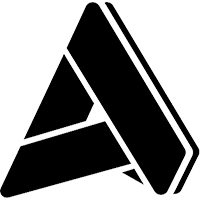Aptean CRM - Change Requests
Aptean CRM - Change Requests
Aptean CRM - Change Requests
Feb 19, 2020
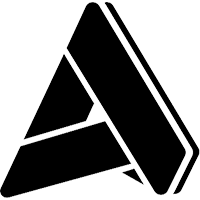 Aptean Staff Writer
Aptean Staff Writer Headline
- Keep a Close Eye on Defective Products

If a situation arises where there’s a change request of any kind, you have to be prepared. With our change request tracking and escalation functionality, there’s no reason to panic. Aptean CRM gives customer service agents the ability to manage product enhancements and alterations through change requests as well as route change requests with assignment queues.
Equip your customer service team with the resources they need to handle any and all service-related change requests.
Route All Requests. Route cases and change requests with assignment queues.
Record Change Requests. Categorize change requests by priority, status, part, version and more.
Assign Reps for Resolution. Decide who handles change request resolutions by assigning a rep in Aptean CRM.
Robust Defect Tracking and Escalation
Take Control of Product Quality
Overall quality should always be in your control. If an issue arises where there’s a faulty model, our change request tracking capabilities, in conjunction with change request management, delivers a highly organized resolution approach. With Aptean CRM, your customer service reps will be equipped with a robust change request tracking and escalation tool, so you can have peace of mind knowing requests are being resolved and detailed records are being kept.
Change Request Escalation
Does your business need help with evenly organizing and distributing change requests, tasks and inquires to be solved by their respective parties? Not a problem. Aptean CRM’s Queues feature routes customer service requests to different departments or specialists within an organization in order to resolve customer concerns. Develop an organized and improved way of resolving customer requests and inquires.
Drill Down
Our tracking tool enables customer service reps to quickly classify requests with specific criteria, including:
Type
Priority Level
Status
Part
Version
Product
And more
With such specificity, you’ll always have a strong history to look back on in case another change request arises.
Add Notes and Attachments
Your customer service reps can also add attachments and customized notes to a change request within Aptean CRM. Adding notes and other attachments such as images, documents, etc. can prove useful if additional requests arise later on. Change requests can be within a customer service request, feature, enhancement and correction of a flaw.
Want to find out how our customer relationship management software, Aptean CRM, can help your business? Contact us today to chat with one of our experts or schedule a demo.
Ready to Start Transforming Your Business?
We’ve got the specialized solutions you need to conquer your industry challenges.